We had to create and animate for 10seconds a logo for ourselves that expresses our personality. At the start I found this brief hard to grasp. There's nothing particularly exciting or interesting about my personality so I found it difficult to come up with ideas to animate. So, out came the lists! I made lists of things I like and decided going for two aspects of my personality that might be a little interesting, the fact I love nature and everything and anything to do with Japan!
Then came the hard part of combining the two!!!!
so I started looking at Japanese stuff, colours, patterns, culture and of course anime/ manga I like:
From my research, it became clear to me that the japanese seem to use certain colours and patterns repetitively. There is a clear use of oranges, reds and pinks and they incorporate a lot into their designs which is kind of handy for me.
I didn't look to deeply into nature because I do't have specific likes, I love nature in general in all it's forms (sound like a hippie now!) So I decided to stick to the floral aspect.
I decided on a logo, this one!
I incorporated the red and oranges and pinks. I also did a sort of survey asking people what colour would they say represented me! Most said yellow/ orange/ Autumn colours, so I incorporated those too. As for the typography, I couldn't use japanese lettering because obviously people can't read that except for the japanese. Instead I studied the japanese alphabet and picked the letters that look similar to english lettering, turning them upside down or whatever etc. I could only do this with some letter but I was happy I could incorporate it a little. I was going to put in my second name but decided not to because it looked to crowded. I decided to put my full name in tiny writing under the flower. It's larger in the photo so it would be clearly visible.
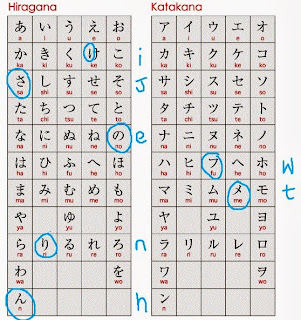
I then decided to incorporate a flower into the end of my name to give it that nature aspect. I decided on a water lily because its one of my favourite flowers. It's placed behind the ER of my name to put emphasis on JENNY, the nickname all my friends call me. Look carefully and you'll see.
Conclusion
It then came down to animating. I thought it would be nice to do a stop motion of a origami flower and then move onto revealing my logo on Adobe After Effects. First problem I had was learning how to make origami. I've never done it before, so I failed miserably when trying to make several different kinds of flowers till I finally came across one I could make! Now I'm a master of origami flowers (kinda) BUT animating the whole thing was a complete and utter failure. I'm even too ashamed to put it up on this blog! I ran into constant technical problems till the due date arrived and I couldn't finish/ fix it properly.
Anyway, the tutors often say not to dwell on your animations and let go and move on and thats what I plan doing haha.... ugh but seriously what a failure!!!! The shame of it aaaaaall!!!!!
but yeah I'll do better for the next project!!!!!!!!!!!!!!!!
I'm happy with my logo though and I also learned a lot so it's not all bad!